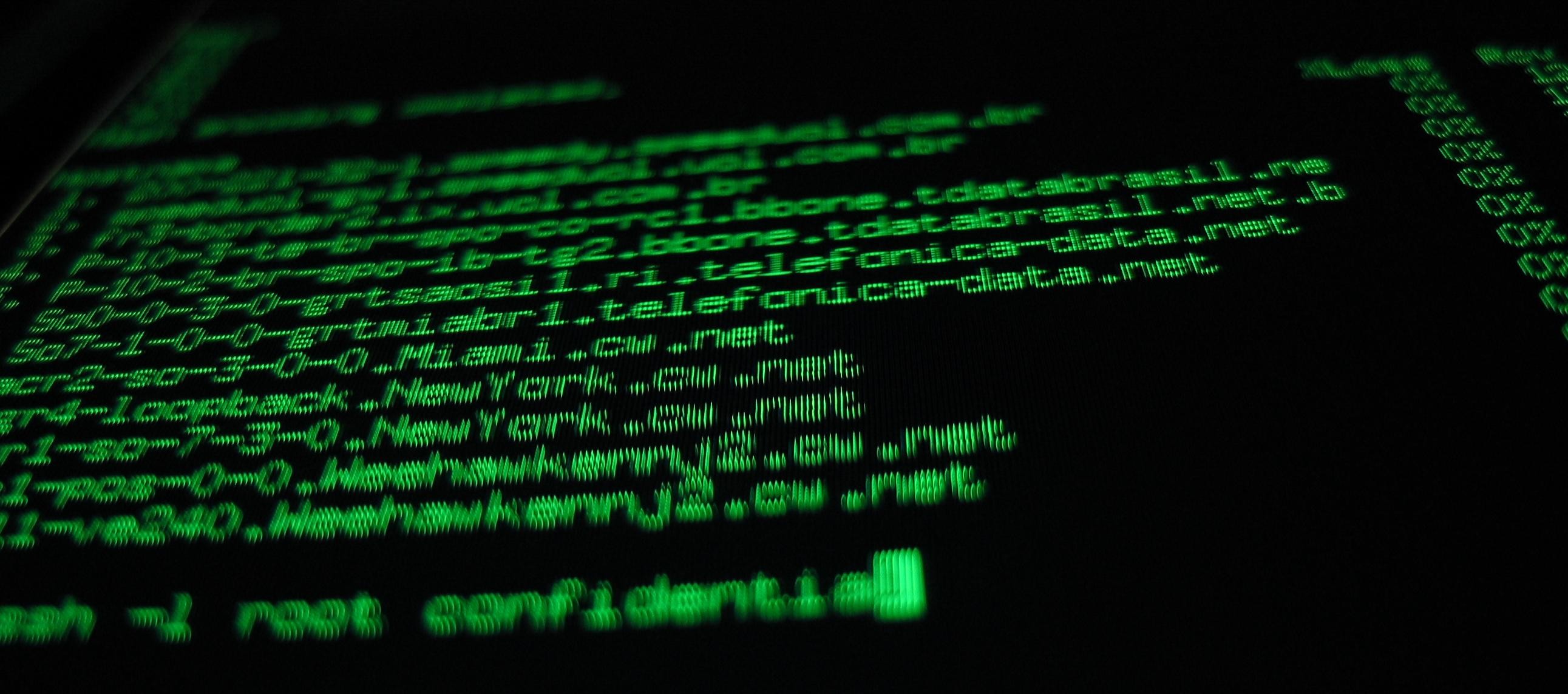使用expect命令实现自动登录ssh
当我们在终端下需要连接ssh时,ssh命令会提示需要手动输入密码,会显得很繁琐。当然你可以选择将本机的ssh公钥放入服务器~/.ssh/authorized_keys来实现免密码登录,这里介绍的是使用expect命令实现密码的自动输入。
安装
expect命令OS X下安装
brew install expect
Ubuntu下安装
sudo apt-get install expect
expect使用示例ssh自动登录脚本
#!/usr/bin/expect # ssh to server log_user 0 set timeout 10 spawn ssh root@yourServer.com expect { "(yes/no)?" { send "yes\ " exp_continue } "assword:" { send "yourPassword\ " } } interact
scpto自动拷贝脚本
#!/usr/bin/expect # ssh to server set timeout 10 set to [lindex $argv 0] set from [lindex $argv 1] if { $to == "" || $from == "" } { send_user "Usage: rcpto to from" exit 1 } spawn scp $to root@yourServer.com:$from expect { "(yes/no)?" { send "yes\ " exp_continue } "assword:" { send "yourPassword\ " } } interact
scpfrom自动拷贝脚本
#!/usr/bin/expect # ssh to server set timeout 10 set from [lindex $argv 0] set to [lindex $argv 1] if {$from == ""} { send_user "Usage: rcpfrom from \[to\]" exit 1 } if {$to == ""} { set to [exec basename $from] } spawn scp root@yourServer:$from $to expect { "(yes/no)?" { send "yes\ " exp_continue } "assword:" { send "yourPassword\ " } } interact
expect脚本
expect脚本是由tcl语言写成,详细语法可以参考expect帮助和tcl tutorial